There has always been a debate amongst bloggers as to which
platform to use, Wordpress or Blogger. They both have their pros and cons but
more often than not you see people moving from Blogger over to Wordpress.
There is no doubt that Wordpress can offer a wider range
that Blogger but I still see many people, like myself, using Blogger.
I am slowly building a new Wordpress site but am doing it
all independently and within that, being the perfectionist I am, waiting until
it is ready to launch.
For some time now I have been making the odd tweaks here and
there and improving my Blogger site to be more accessible as well as visually
appealing.
One issue I found frustrating was the comment section.
Within a Wordpress blog you can get a plugin to allow
commentluv to be the main comment platform. This has massive perks and for
different reasons.
Commentluv provides readers the option to leave a link as
part of their comment. In most cases it can give you the option to leave your
latest blog but in some cases you can choose from 10 posts.
This is great because, potentially, it can allow your other
readers the opportunity to click on that post and have a read. This should then
promote better community connections by encouraging others to read and discover
new posts/blogger.
This also contributes to your Moz ranking as discoverable links
and to ranking charts like Tots100.
I was lucky last month to get an insight into my Tots
metrics which shows some good explanation into how the links can benefit you as
a blogger.
Inbound Links 71
(4,899)
New Links this month 0 (443)
The first number is my score when the latter, bracted
number, is someone in the top 20.
What this suggests to the team was this:
“Your site has fewer backlinks than the top ranked sites in
the community, and you're accruing fewer new links each month.
If I was to give you some advice, I'd focus on building
links in to your site from other sites, and ensuring your site is being
properly indexed by Google so those links are picked up (eg by creating a
sitemap which is regularly updated). Those links will also drive up your
MozRank.”
I know that I have been joining in with linkys and that I comment
on more than 71 posts a month. Yet, in commenting, I only encounter a small
percentage where I can leave a link. The New links will also show that I am
getting zero impressions left at mine.
Commentluv would obviously help rectify this.
With Blogger not being able to support simple plugin as its
sister platform can then this can leave many people struggling. However, there
is a way!
1. Sign up to IntenseDebate
First you need to open Intensedebate site and create an
account; this is a simple thing to do, you just need to click on sign
up.
Next you just need to register your details with them by
filling in the form that is presented.
Once you have done this then click on submit and then on the
activation link that they send you in your email. Just make sure to tick the
option that appears saying “I want to install IntenseDebate on my blog or
website”.
If you have done all this then you now need to login into
your IntenseDebate account.
At the top you will see a section go for “Sites > Add
Blog/Site”
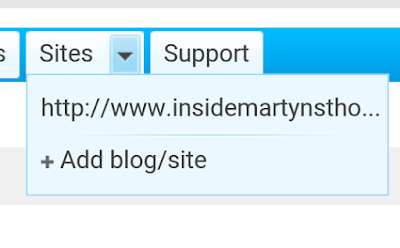
Then add your blogspot blog URL and click on “Next Step“.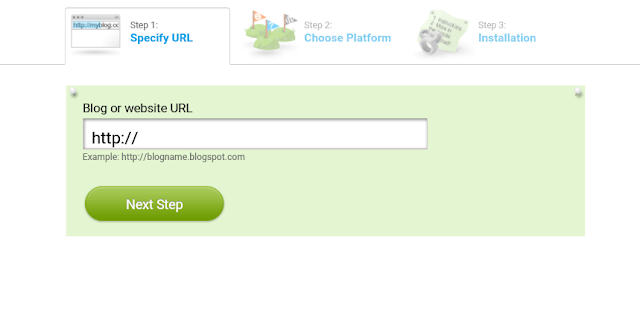
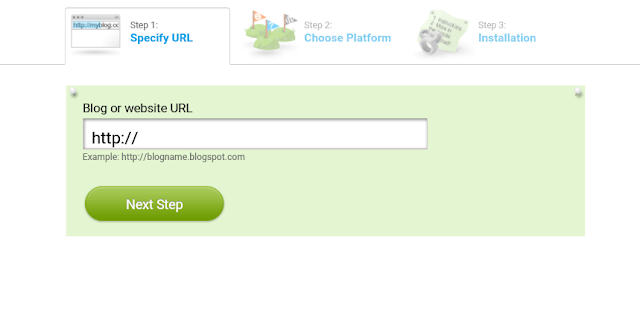
Now select the Blogger platform “Choose Platform” then go to
Last step
At this point you just need to follow the instructions to
install this plugin in the blog. I would
recommend here to tick mark on “All new posts”. I tried to tick “All posts” and
it erases the google blogger comments and puts you at a plain comment box. I
felt that if I was promoting older posts that it would be good to see the
comments previously posted.
Download blogger template and head back to
intensedebate site. I would recommend when saving the template to do it something like desktop so it is easy to find and then choose to upload.
5. Uploading your template
In this step upload the blogger template by clicking “Choose
file” selection. Then click on “Upload file and continue” it.
Now you will redirect to below given screen.
You will be given an option to copy the modified blogger
template code now so click and head back to your blog template.
6. Adding the new code
Go to your blogger profile and then go to Template and
Edit html.
Select original code of your template by pressing Ctrl + A
and replace it with code you copied in the previous stage. This code is not going to
damage your original template code so really don’t worry!
Once you have done this you then click “Save template”.
Once done you go back to the other site and click on the link which says “Configure this IntenseDebate account”. Then click on Activate to active the CommentLuv plugin.
Now, you won’t necessarily see an instant change.
The change has happened and there are 2 ways to find out:
1. If you have a post with no comments then you can see the
change there.
Or,
2. Write up a new post.
Once there is a published post with no previous comments you
will see the commentluv box.
It might seem a little complicated but the above run through
should help and you will realise that it is more straightforward than you
think!














6 comments:
Thanks for such interesting and terrific post.
Really useful and helpful information. I’ve twitted your blog.
nice!!
I have read your blog its very attractive and impressive. I like it your blog.
Azure Online Training
Thanks for providing the most useful information. It helps me a lot.
seo services in Hyderabad
Love to read it, Waiting For More new Update and I Already Read your Recent Post its Great Thanks. Aux Cables
such a nice and attractive post thanks for sharing such kind of stuff i'm james work in Deutschland top medizinische universitätenand i'm a teacher i like you stuff your site is good keep it up.
Post a Comment